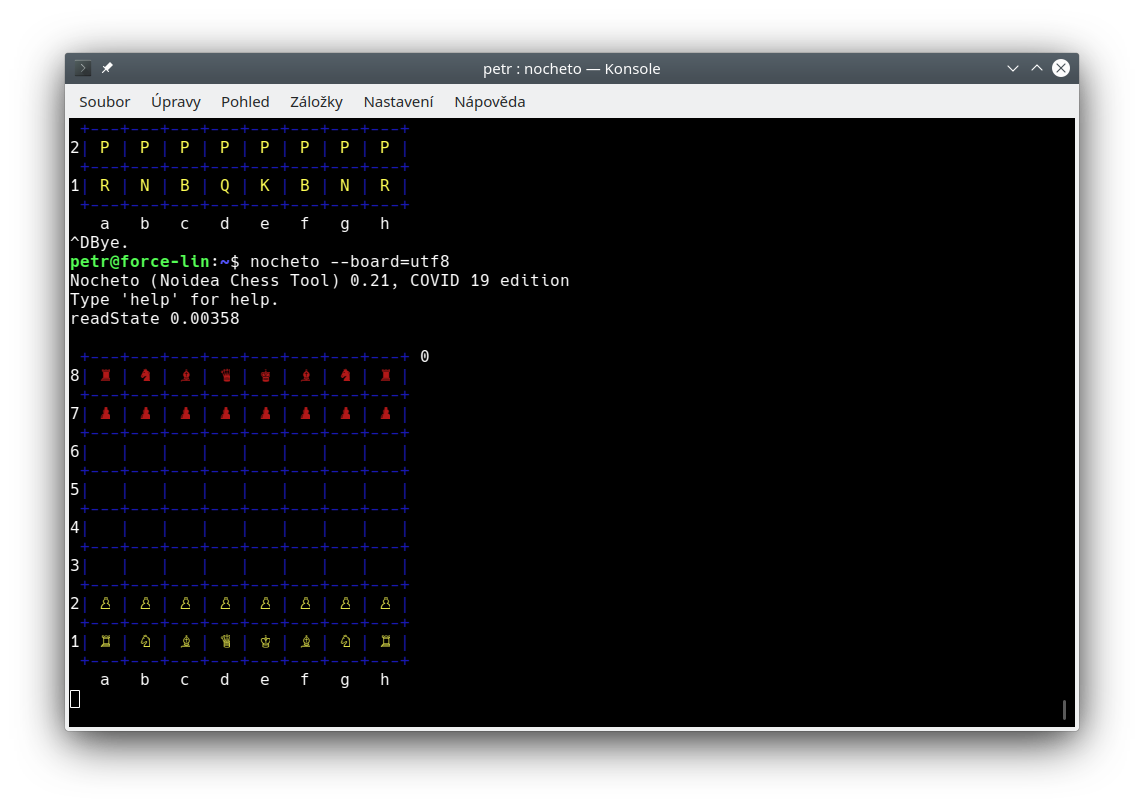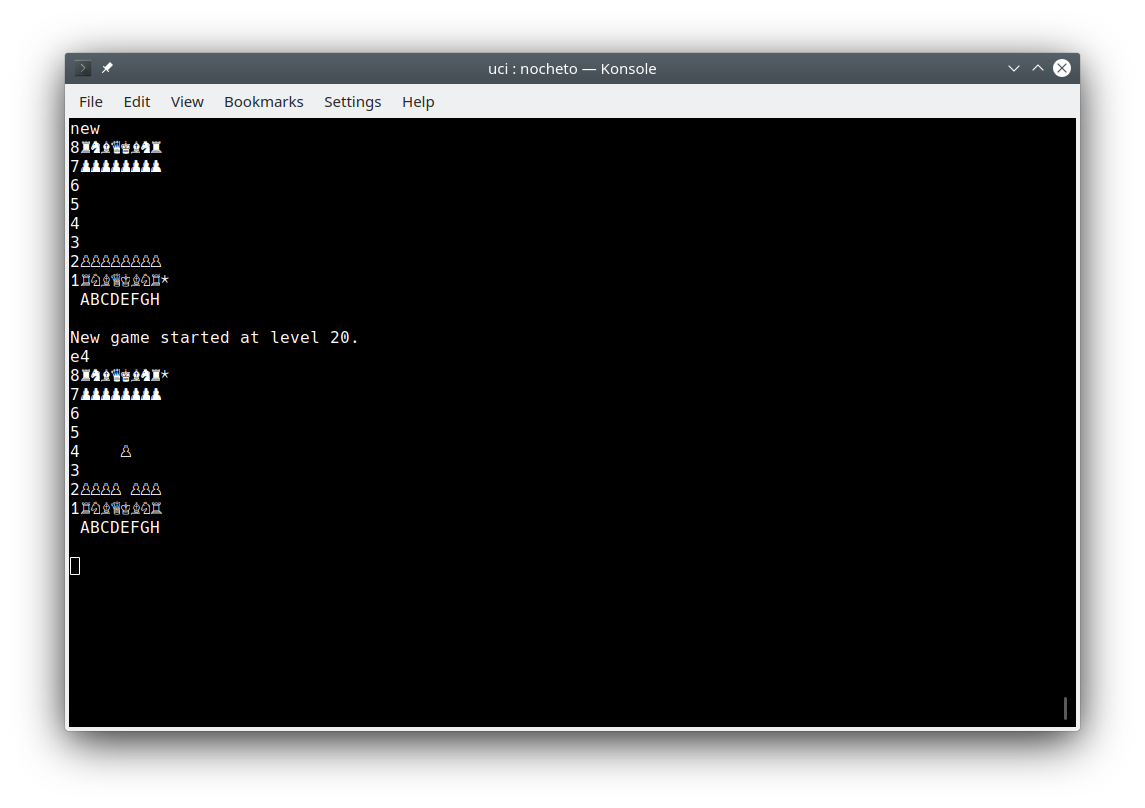Nocheto command line options
This page describes nocheto command line options.
Help
Use --help to show command line options help.
$ nocheto --help
Nocheto (Noidea Chess Tool) 2.6.0, Ubuntu19_10, author: Petr Bílek (nocheto.sallyx.org)
USAGE: nocheto [-h|--help] [-o|--owner] [-d|--debug] [-c|--config <file.ini>] [-e|--engine <engine>] [-b|--board <boardtype>] [--ipv4] [-l|--merge-list|-m|--merge] [ -- <file.pgn>]
file.ini - Read configuration from this file (after reading nocheto.ini)
engine - name of engine section from config files or executable name
(default /home/petr/bin/stockfish_14_linux_x64/stockfish_14_x64)
boardtype - Board GUI (iso, utf8, ascii, ascii-utf8, compressed, compressed-utf8, kitty, kitty-utf8)
(default utf8)
file.pgn - load PGN game from this file
Debug
Use --debug to debug nocheto communication with engine.
This is for developing purposes only, you probably wouldn't need to use it.
Config
Use --config filename.ini to read configuration file.
Nocheto always read ~/.nocheto/configs/nocheto.ini file first and then the file required by
--config option. So you can use this to use ini configuration file to change only a few
desired options.
The filename can be absolute path (i.e. ~/.nocheto/configs/tweak.ini) or just a basename
(i.e. tweak.ini) in which case the full path is assembled from this basename
and ~/.nocheto/configs/.
Board type
Use --board boardtype to select the desired
board design. Available board types are: iso, utf8 (the default),
ascii, ascii-utf82.4.0, compressed,
compressed-utf81.1.0, kitty2.0.0 and
kitty-utf82.1.0.
ISO board
ISO board is usefull on terminals without utf8 support
(i.e. on terminals where you get by CTRL+ALT+F2).
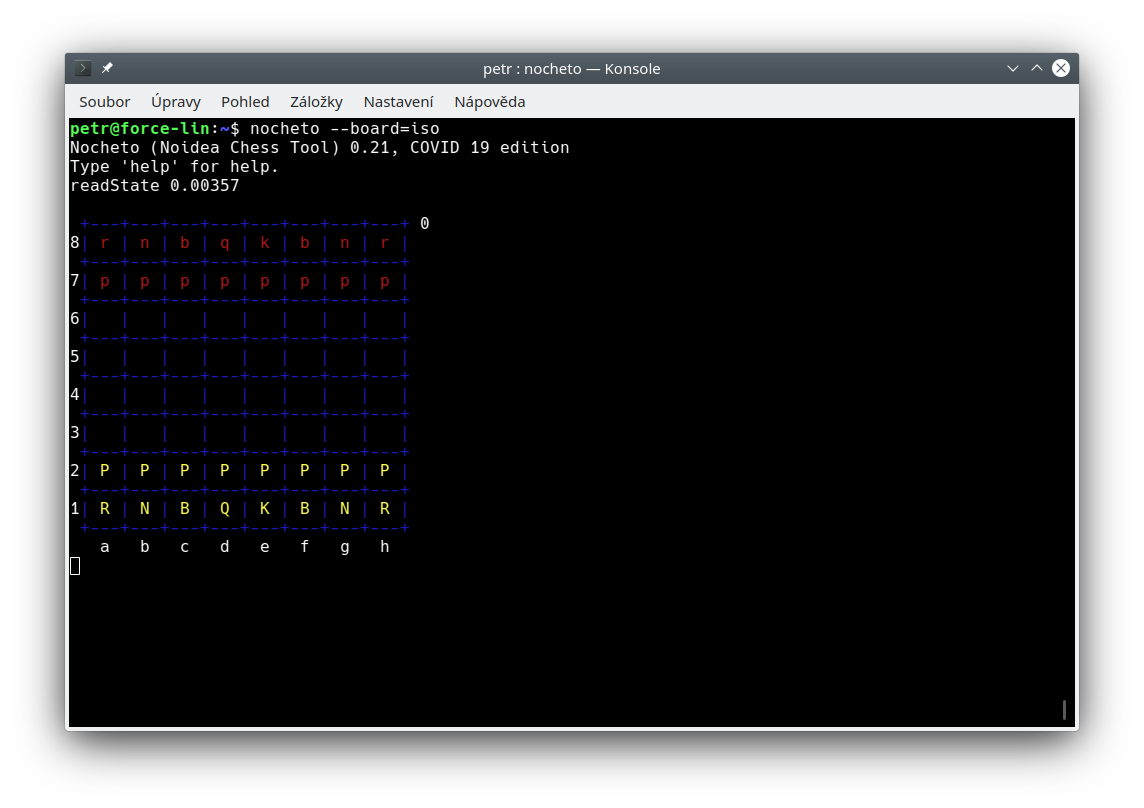
Compressed board
This board shows minimum information, is very small and doesn't use any UTF-8 characters. Not sure if it is usefull for anything :-).
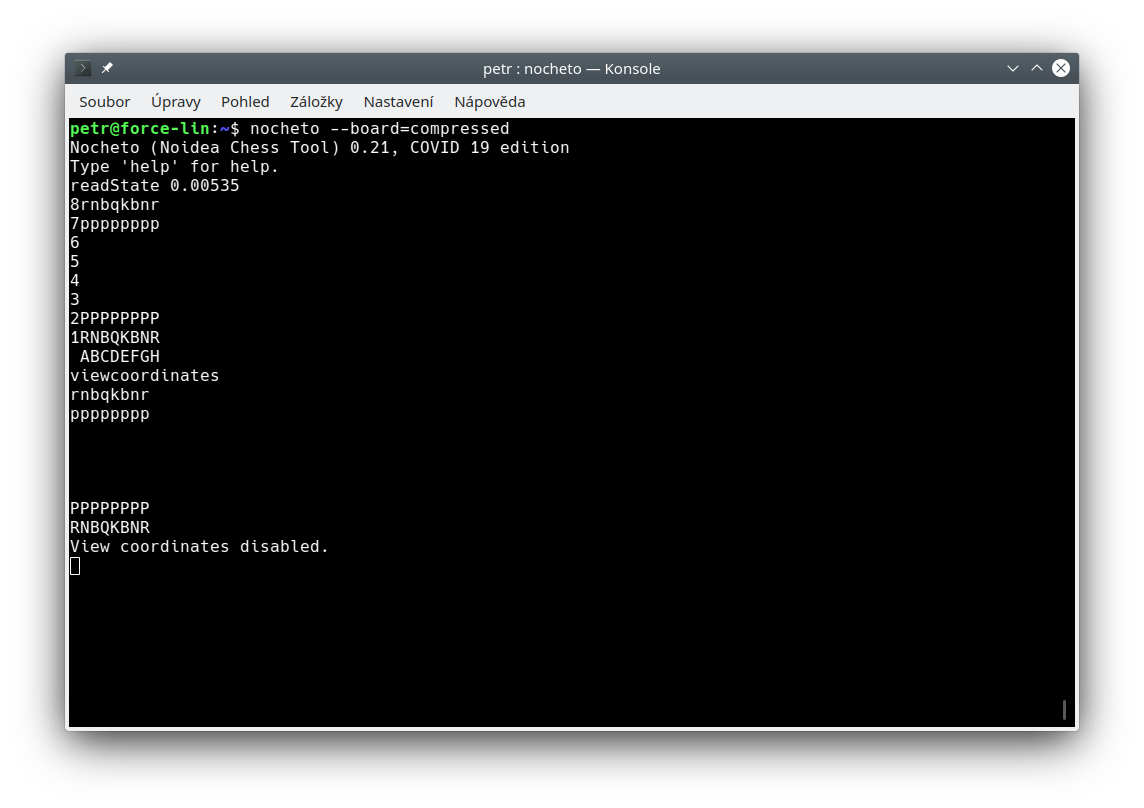
ASCII art board
This board uses ASCII art to show chess pieces. It is usefull on big terminals with many rows and colums (i.e. on terminals where you get by CTRL+ALT+F2). It doesn't use any UTF-8 characters.
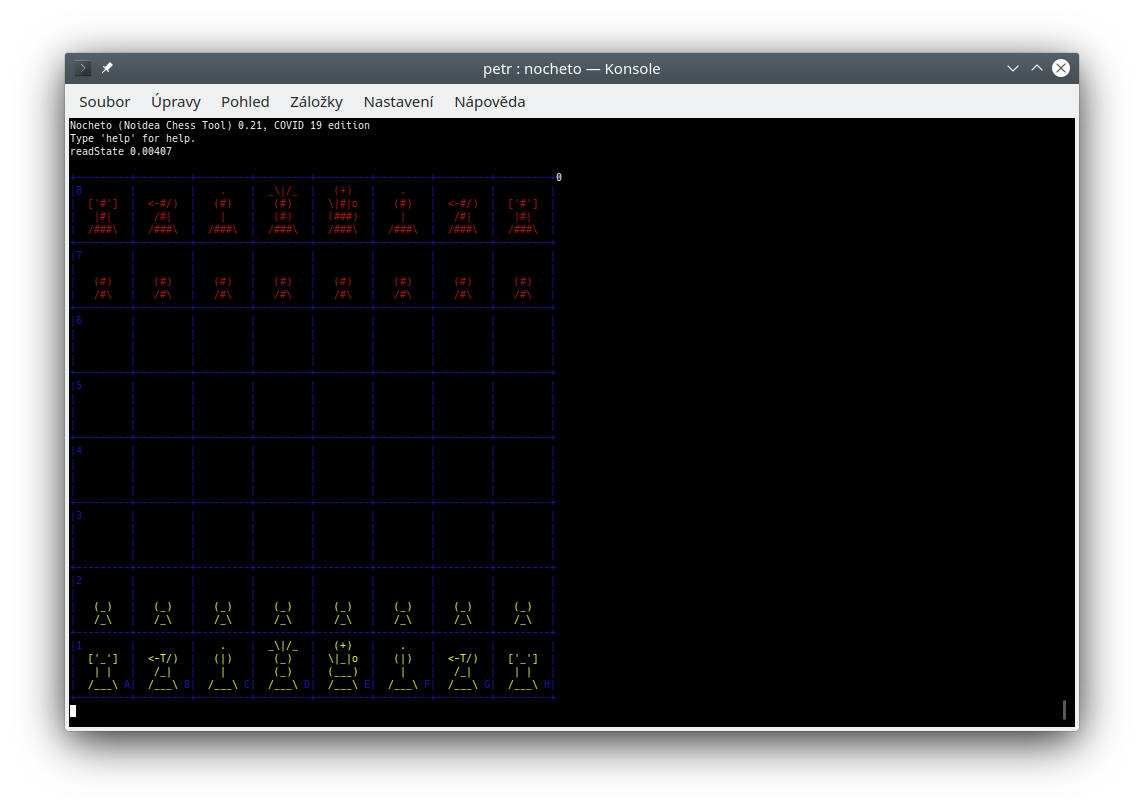
ASCII UTF8 art board2.4.0
This board uses asci ASCII for pieces, but some output also uses UtF-8 characters.
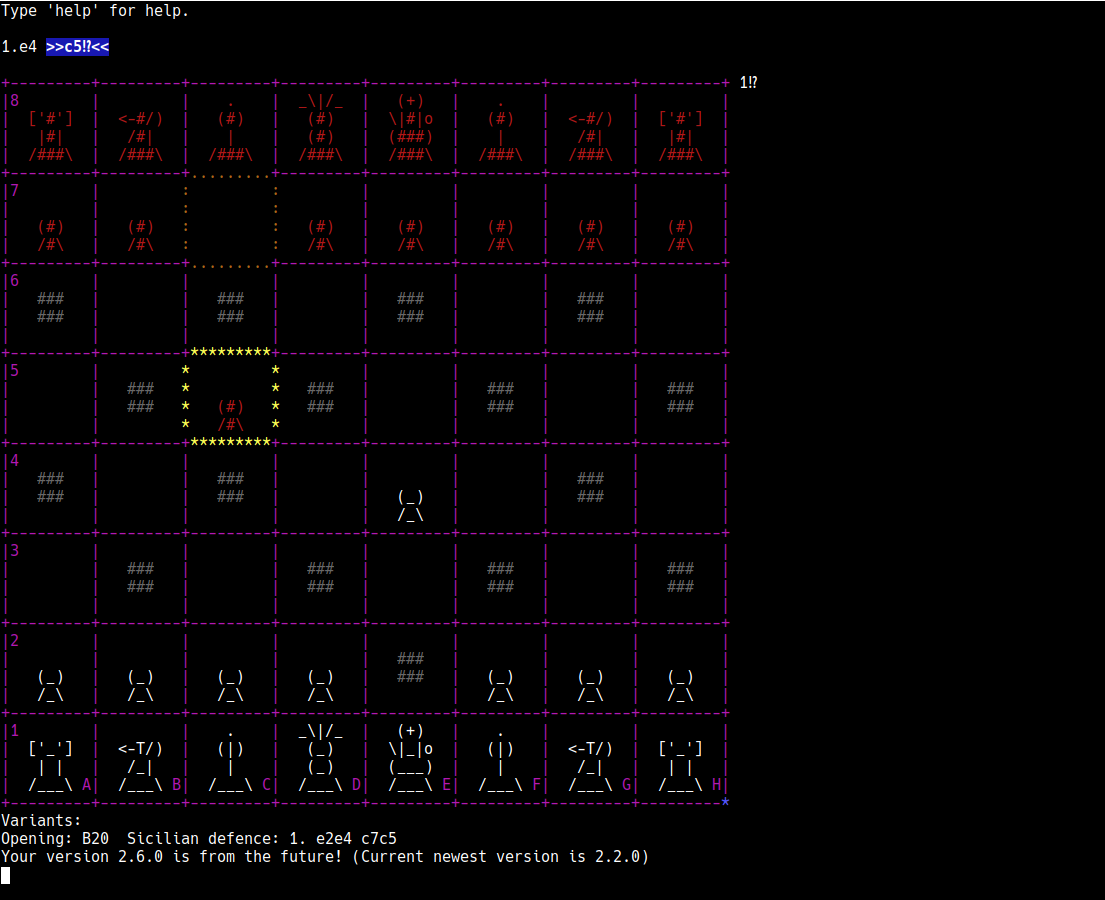
Kitty (utf82.1.0) board2.0.0
This board can be used on kitty console only.
It is possible to change graphics of the board or pieces.
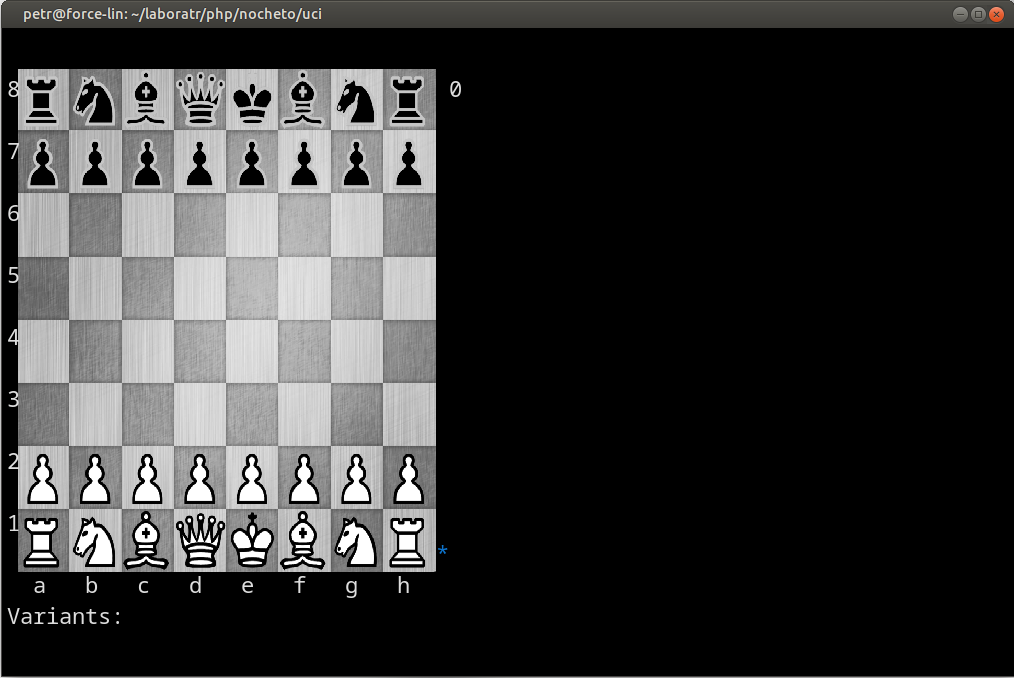
Engine
Use --engine engine to change engine used for play and analyze games.
It is recomended to use this option over setting engine in configuration file. Keep the configuration
value on stockfish (or whatever you consider the strongest engine).
You can use configuration files to set the default engine. Stockfish is recomended.
You can also use name of engine section (without the engine_ prefix) from engie configuration section.2.3.0
Search for nochetoclient
Use --ipv4 to start waiting for nochetoclient.
This behaves the same way as if you run ipv4 command just after starting nocheto.
How to open PGN file
To open PGN file, just write its name after nocheto (and all its options).
This opens file the same way as if you run open filename.pgn command in nocheto.
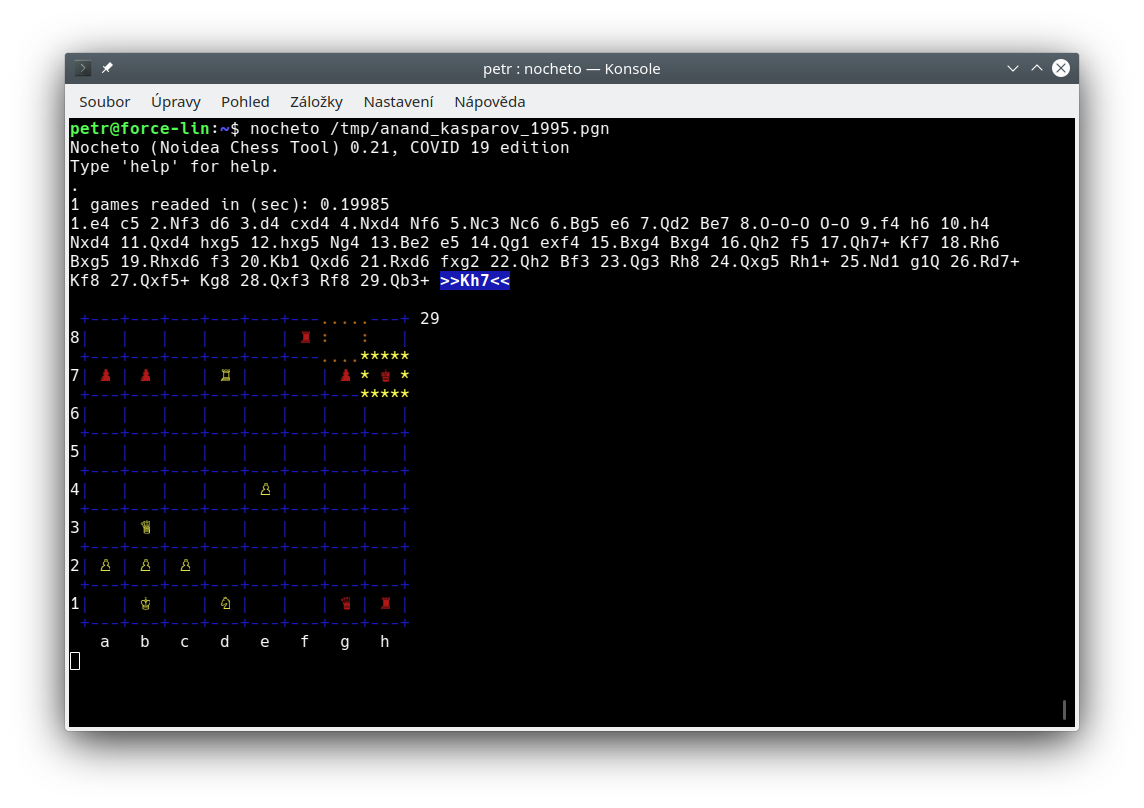
Merge list
Use --merge-list file(s) to create list of games from all games in all given PGN files.
See also mergelist command.
Merge games
Use --merge file(s) to create game from combination of all games in given PGN files.
See also merge command.
Owner2.1.0
Use --owner to print owners credentials.