Nocheto Client
Nochetoclient is a console application, which connects to nocheto through internet. Its purpose is to show chess board, moves tree and/or graph in another console window.
Nochetoclient can also run engine and show best moves / lines for current position given by nocheto.
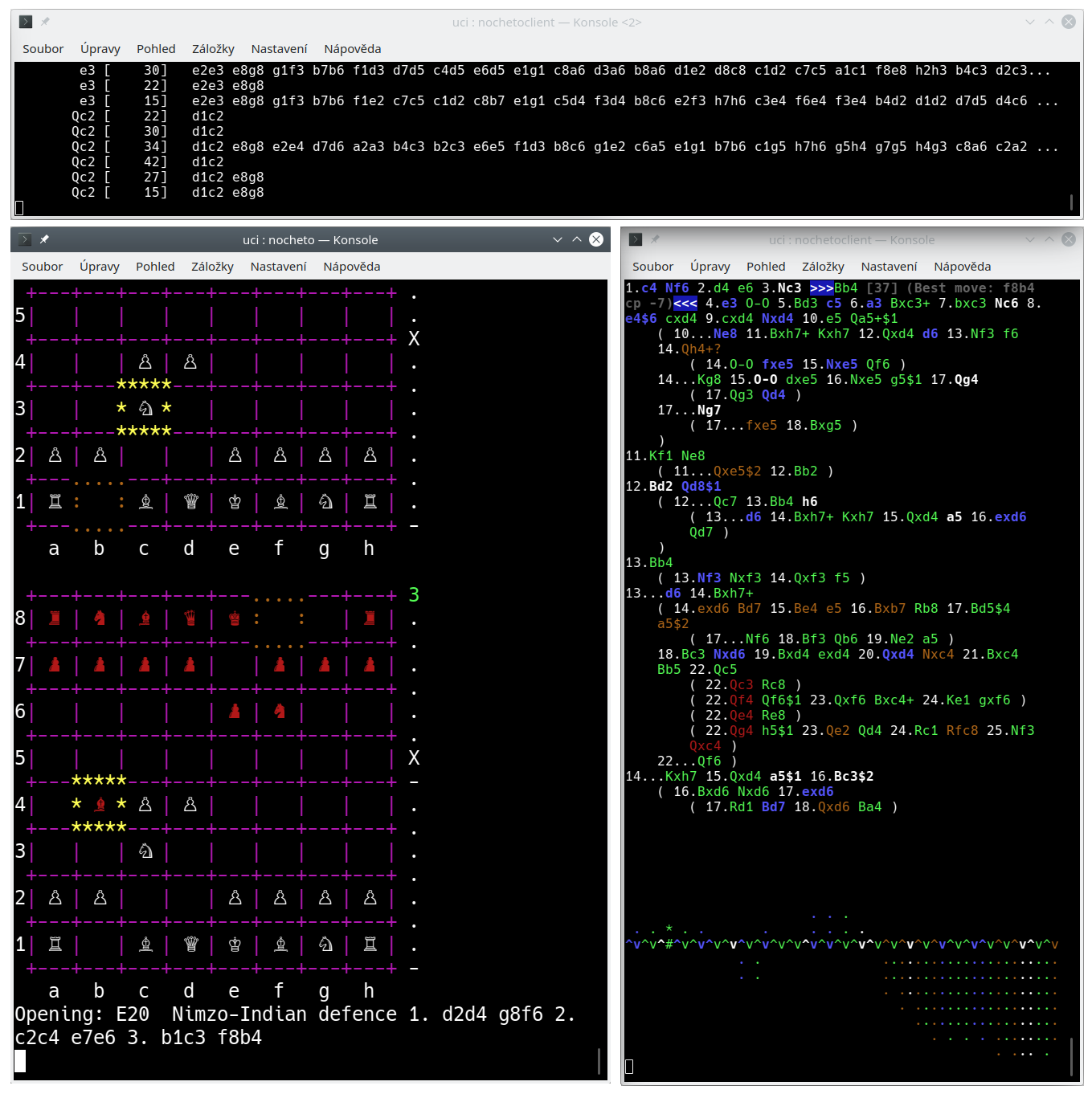
Nochetoclient cannot send commands back to nocheto and there are any commands for nochetoclient. You cannot use client to play with someone else through internet.
Connecting client to nocheto
First, you need to run ipv4 command in nocheto,
which causes nocheto to wait for client.
ipv4 command can have as argument PORT number, which is
a number between 1024 and 65535 (default 8001). Use whatever number you want,
you just need to use the same number with the client.
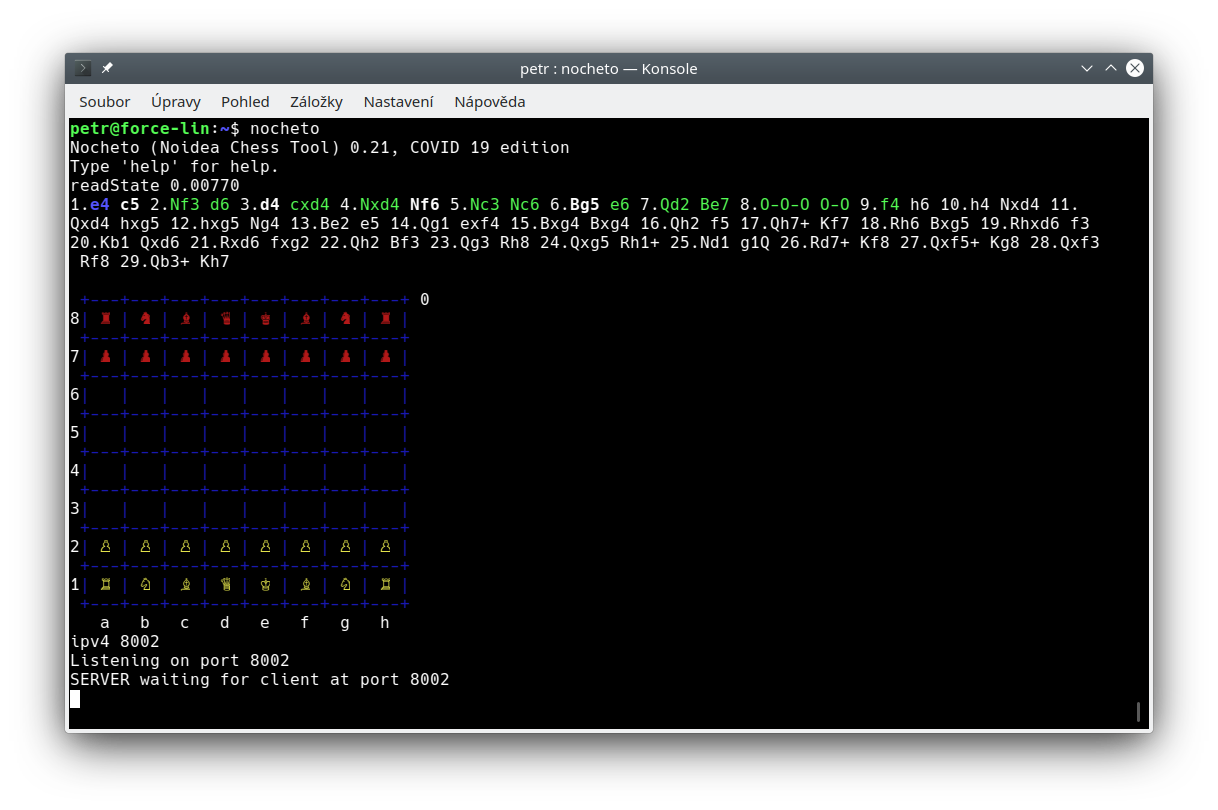
Now you can run client with the same port number as argument.
Client reads first ~/.nocheto/configs/nocheto.ini configuration file,
then ~/.nocheto/configs/client.ini. The client.ini file doesn't
exists by default, but you can create it to change what parts of user interface
should client show (compared to nocheto) and many other things.
See configuration for more information.
Run nochetoclient -p PORT.
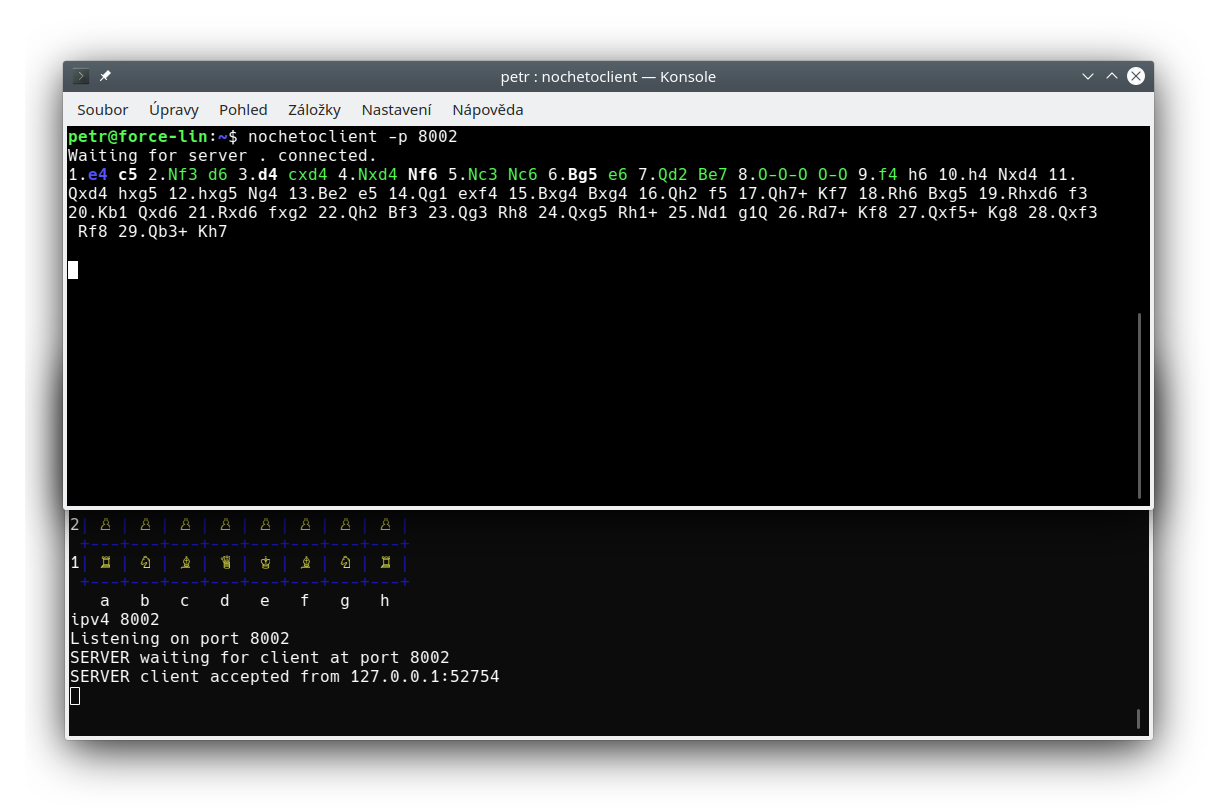
If you want the client to run chess engine and analyze your position, run nochetoclient --mode=analyze -p PORT.
It is necessary to call ipv4 command in nocheto again for every client you want to connect.
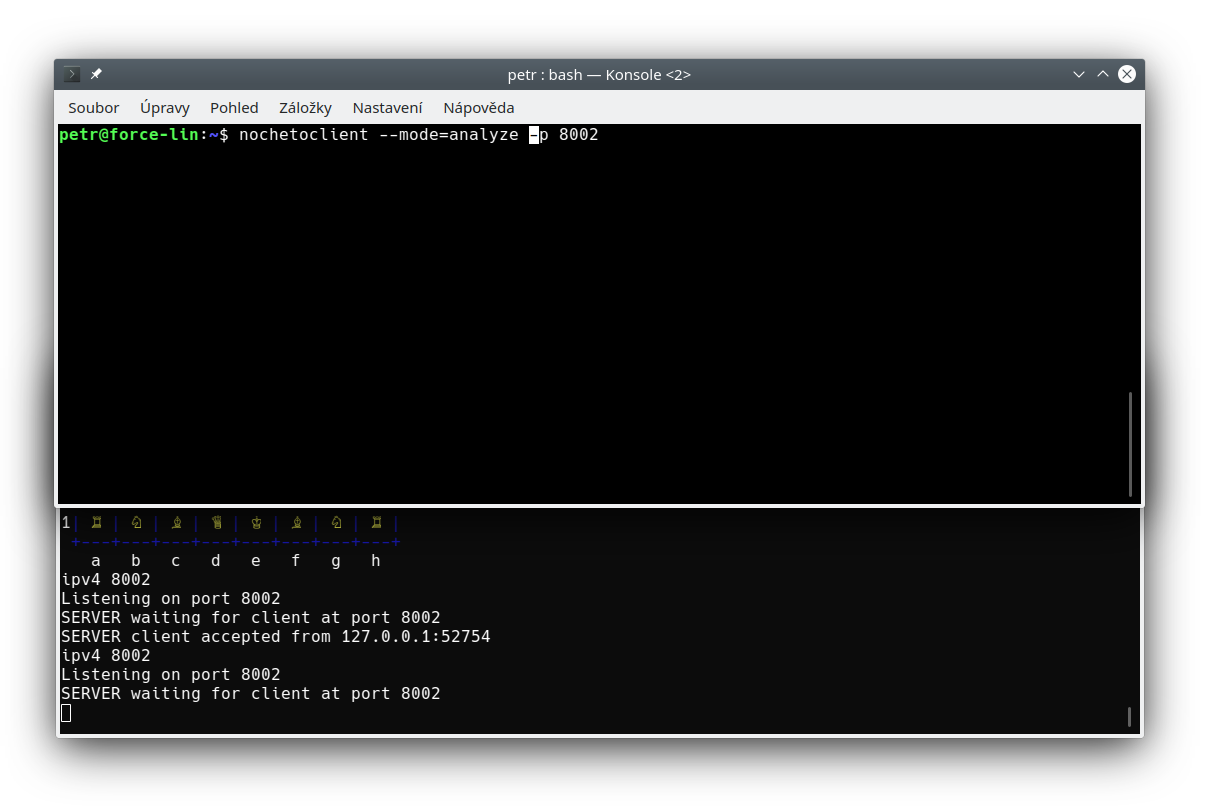
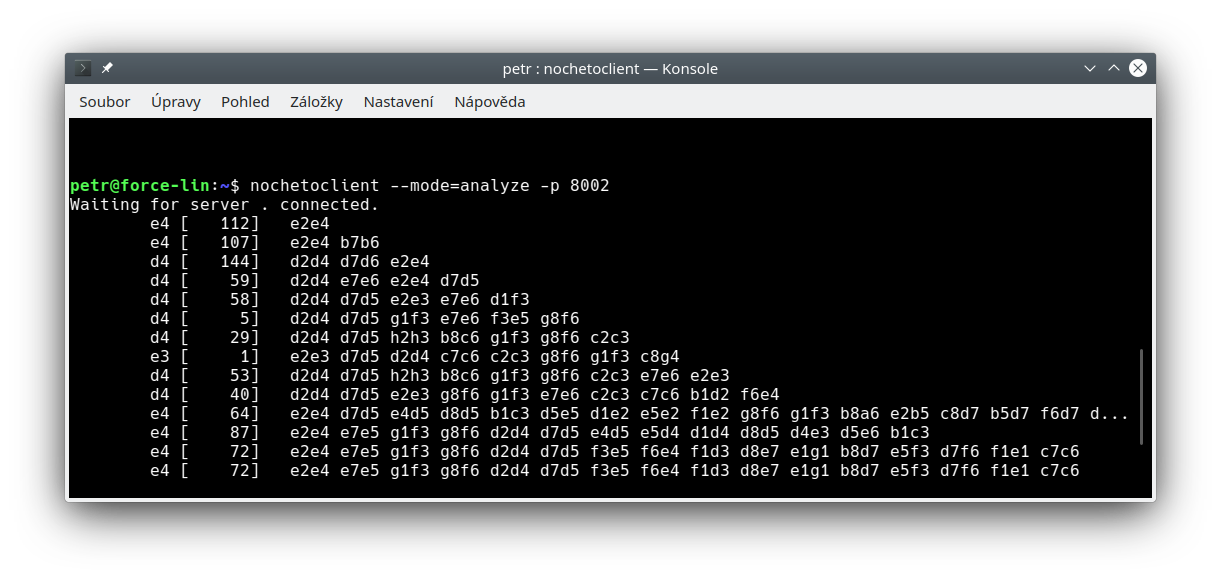
If you close nocheto, all connected clients will finish too.
If you want to close (one of the) client(s), you can use CTRL+C, or simply close the window :-).
Content of client.ini
This is my favorite client.ini content:
[board] boardtype=utf8 autoboard= 1 viewgraph = 1 viewtree=1 viewtreeheight = 35 viewboard= 0 viewmoves = 0 viewvariants = 0 viewfen = 0 viewopening = 0 viewcoordinates = 0 viewexplorer = 0 expandtree = 1 actualmove_l = >>> actualmove_r = <<< actualmove_color = 44 [console] speach = false whitecolor = blackcolor = 31 boardcolor = movecolor = 33
It enables moves tree (viewtree=1) and graph (viewgrap=1),
set some colors and disable almost everything else.
Just save this content into ~/.nocheto/configs/client.ini. You can use any of your favorite text editors.
Threre is not much you can configure in ini file for client running the analyze mode (--mode=analyze).
All I can think of are engine, threads and multipv values in [engine]
section.
Using nocheto and nochetoclient with screen
Screen is a program which can divide your console window into several parts. It can by used to see nochetoclient analyzing actual chess position in the same window as nocheto.
If you want to open nocheto and nochetoclient with one command, you can create screenrc file with this content:
#blankerprg cmatrix -ab -u2 #idle 240 blanker hardstatus alwayslastline "[%H] %w %=%D %d %M %c:%s %Y" bind j focus down bind k focus up bind t focus top bind b focus bottom scrollback 1000 focus screen title nocheto exec nocheto --ipv4 split focus screen resize 5 title "nochetoclient -p 8001 --mode analyze" exec nochetoclient -p 8001 --mode analyze focus
Save it somewhere (for example into ~/.nocheto/screenrc). Then you
can run screen -c ~/.nocheto/screenrc which
runs nocheto in top window and nochetoclient in analyze mode in bottom window.
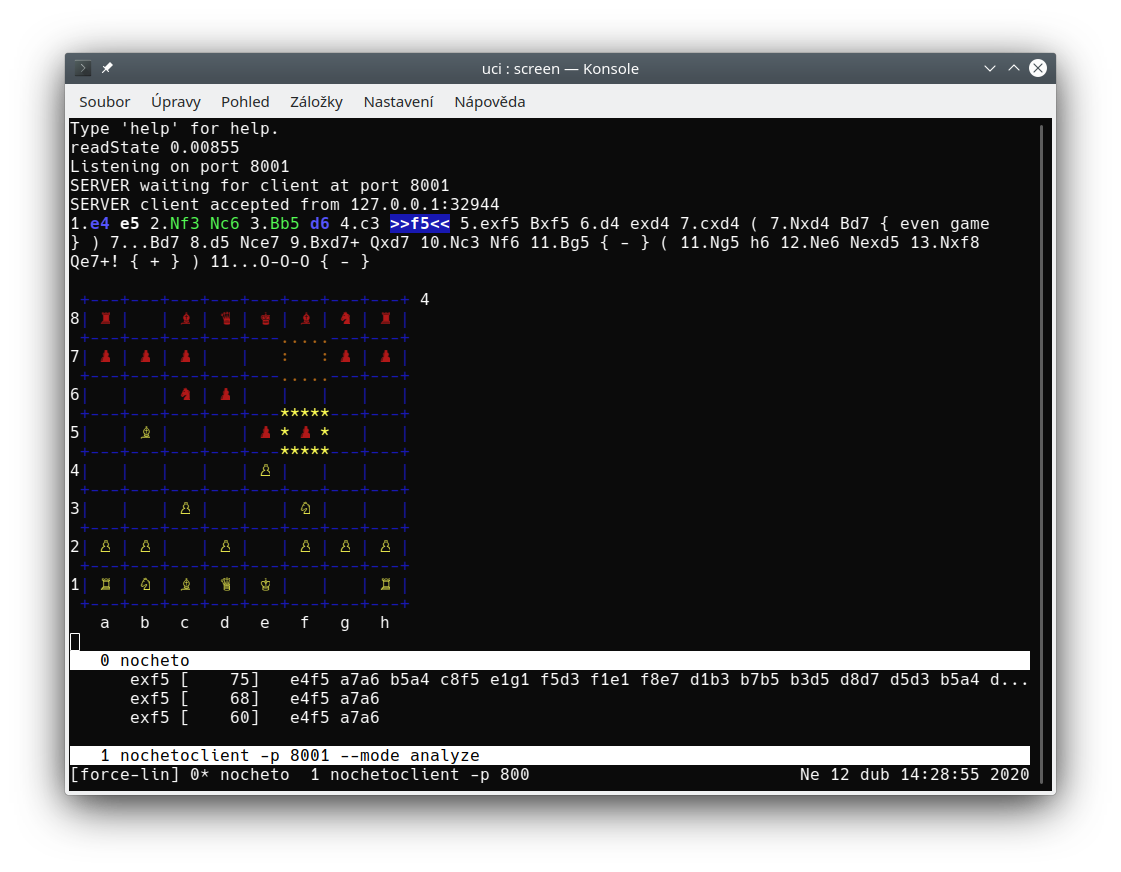
Unfortunately, there is some weird bug in screen, which prevents nocheto to recognize change of screen size. Usually, the size of moves tree (and other UI elements) adjust their size to the console size. But if you run nocheto as described above, it gets the right size on start, but doesn't get any new size if you change the console window. So, be sure your console size is well adjusted before you run screen.
If you run screen without this config file and then you creates window in it and run nocheto and client after, this problem curiously does not occure.