Setup mode
You can setup board using fen or fen960 commands. But what if you do not have FEN? For that situation nocheto has a setup mode.
To get to setup mode, use setup command. Then
you can use help command to see all commands you can use in this mode.
Commands:
- variant s|91.1.0
- set the game variant
s = standard, 9 = chess960
- wKe1
- put white (w) king (K) on e1
- bKe8
- put black (b) king (K) on e8
- Qb5
- put white or black queen (Q) on b8
Color is based on the last added piece (default white)
- e1
- remove piece from e1
- e2e4
- move piece from e2 to e4
- ...
- color w|b
- set white or black on move
- castling -|[KQkqA-Ha-h]
- set castling to given letter(s) or remove all castling (using -)
K for white king side castling, Q for queen side
k for black king side castling etc.
A-H for white rook(s) positions in Chess9601.1.0
a-h for black rook(s) positions in Chess9601.1.0
Note: (in Chess960) queen side castling rook must
be on left from the king, king side on right
- enpassant e3|-, ep
- set enpassant position to e3 or remove enpassant
- movenumber <n>, mn
- set move number to <n>
- reset [<id>]
- set board to start position
<id>1.1.0 is a Chess960 start position number (0-959)
- clean
- remove all pieces from board
- board, b
- show board
- viewfen, vf
- "show board" shows FEN (default false)
- flipboard, fb
- flip board
- done
- save changes and quit setup mode
- quit, q
- quit setup board mode, discard changes
- owner
- Show licence / owner details
- help, h
- show help
Tutorial
Initial position
s = standard, 9 = chess960
Color is based on the last added piece (default white)
K for white king side castling, Q for queen side
k for black king side castling etc.
A-H for white rook(s) positions in Chess9601.1.0
a-h for black rook(s) positions in Chess9601.1.0
Note: (in Chess960) queen side castling rook must be on left from the king, king side on right
<id>1.1.0 is a Chess960 start position number (0-959)
At first you would probalby want to reset pieces to start position or remove all pieces.
You can do that by reset or clean commands.
After that, you can remove, add or move pices on the board.
Adding pieces
You can add piece by writting its annotation letter (K=King, Q=Queen, R=Rook, B=Bishop, N=Knight and P=Pawn) and the field where the piece should be.
For example ke1 adds (white) king on e1.
At first added pieces have automatically white color.
To change the color, write b (for black) or w
(for white) before the piece letter.
For exemple, bpa7 adds black pawn to a7.
From now all other added pieces will be black (if you do not use w or b to change it.).
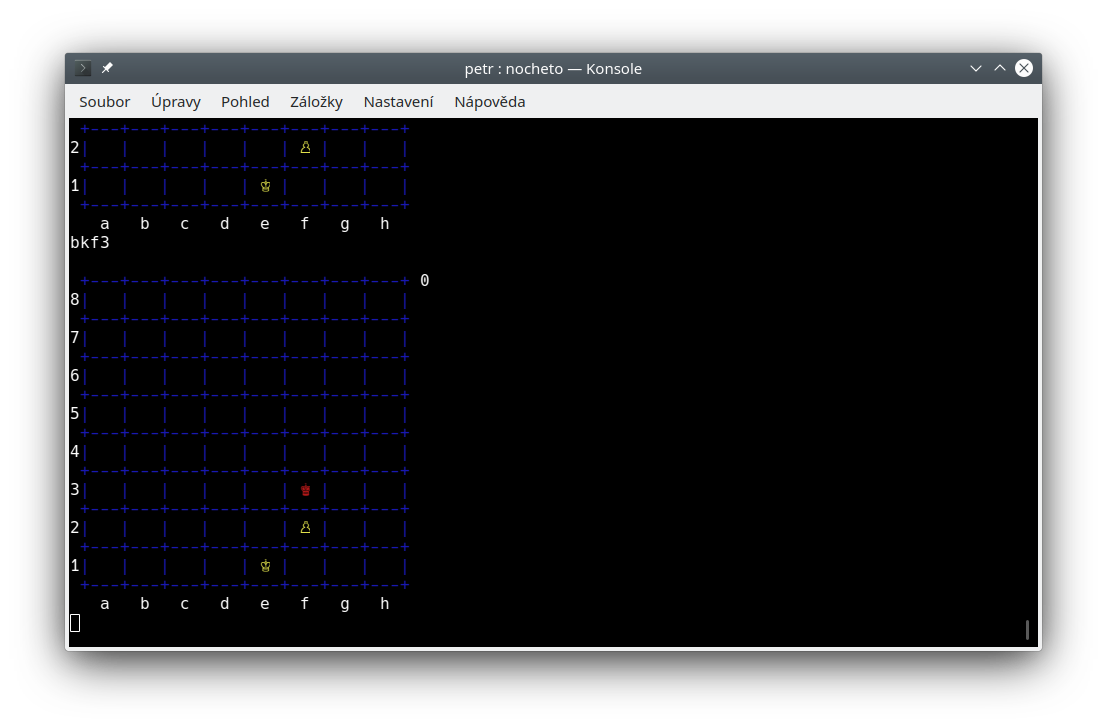
Removing and moving pieces
To remove piece from a field, just write the field name.
For example a7 removes pice from a7.
To move piece write fields from where and to where pieces should be moved.
For example a7a6 move pice from a7 to a6.
Who is on move and castling
You can use color w or color b to set who is on the move.
To set who can castle on which side, use castling command.
Use upper K for white castle to king side,
upper Q for white castling queen side and lower equivalents for black.
If nobody can castle use castling -.
For example casting KQq says that white can castle both
king and queen side, but black only queen side.
Leaving setup mode
Once the positon is done, use done command to leave setup mode.
If you change your mind and want to get back to the position before you start
setup mode use quit.